27-10-2018, 9:08
Bonjour,
Désolé que cela fonctionne chez moi...
Je ne sais pas trop quoi vous dire, Je n'ai rien changé dans les ports et IP , sauf les rajouts pour le Hud et la touche "P" pour le déballastage. ci-dessous mon ini
ou juste le début en capture:
![[Image: Cotasaini.PNG]](http://www.nakaminow.info/CondorV2/Cotasaini.PNG)
Autrement j'ai essayé d'autres résolutions d'affichage et Cotasa est toujours bien positionné sans avoir à faire de retouches de position,
si vous ne voyez rien essayez de tout centrer ?.....
Bon courage...
Désolé que cela fonctionne chez moi...

Je ne sais pas trop quoi vous dire, Je n'ai rien changé dans les ports et IP , sauf les rajouts pour le Hud et la touche "P" pour le déballastage. ci-dessous mon ini
Code :
######################################################################
#
# settings for CoTASA
# lines beginning with # are considered as comments
# The syntax is :
# PARAMETER=VALUE
# if no value is specified, the default value will be used
#
######################################################################
# CoTASA Version number - PLEASE DO NOT MODIFY
CoTASA Version=1100
######################################################################
# Language (EN or FR) Default = auto detect
Language=
# UDP port to listen to (Condor default is 55278)
Port=55278
# UDP Port forwarding (default= none)
Forward Port= 55280
# UDP Port forwarding IP address (default : 127.0.0.1 = localhost)
Forward Address=
# path to Condor 1 current pilot's folder (leave blank if not used)
Condor 1 Path=
# path to Condor 2 current pilot's folder (leave blank if not used)
Condor 2 Path=C:\Users\pshom\OneDrive\Documents\Condor\Pilots\Patrice_Schneider
# keystrokes detection : enable (1=default) or disable (0)
# This will disable the interaction with CoTASA when Condor has focus
# Use only if you experience keyboard loss
KeyboardHook=
######################################################################
# VELOCITIES AND UNITS
# Speed units : possible pre-sets are : AUTO, kmh or kph, kts, mph, fpf
# otherwise specify name and conversion factor from m/s e.g. "Unit=m/s=1.0"
# if AUTO, unit will be determined from Condor (kmh or kts only)
# Any velocity values specified below will be read using the unit selected.
Unit=AUTO
# VNE - any value will be ignored if AUTO (default=270 km/h or equivalent)
VNE=
# Alarm safety margin DV1 and sound variation range DV2
# Alarm starts at VA1=VNE-DV1 and is maximal above VA2=VA1+DV2
# Values may be left blank (defaults are : DV1=10kmh, DV2=20kmh or equivalent)
DV1=
DV2=
# Bank threshold above which the flaps settings sound and blinking is disablesd
# Default = 15 degrees, 0=not active
FlapSoundMaxBank=
#Flaps settings averaging time (sec. - default=2.00)
Flaps_AverageTime=
#Airspeed averaging time (sec. - default=1.00)
Airspeed_AverageTime=
#Take into account G factor for flaps settings (0/1, default =0)
Flaps_GFactor=
######################################################################
# TEXT & BALLAST
# velocities displayed (0/1)
Display VNE=1
Display VA1=1
Display Units=1
# Water-Ballast : 0=No, 1=digital, 2=graphical
Display Ballast=2
# Display on one line (1) or several (0)
Horizontal display=0
# Transparent text window (1) or opaque (0)
Transparent=1
# Horizontal position : L(eft) C(enter) R(ight) or pixel value (Left=0)
Hor. position=R
# Vertical position : T(op) C(enter) B(ottom) or pixel value (Top=0)
Ver. position=100
# Font selection (default = arial/24, the file NAME.tff must exist on your system)
Font name=
Font size=
# Text Colors (Black,White,Grey,Red,Green,Blue,Cyan,Magenta,Yellow or HTML syle e.g. #007F00 - case insensitive)
ColFlap=
ColWB=
ColVNE=
ColVA1=
ColTAS=
######################################################################
# ARTIFICIAL HORIZON
# window size (0 = no)
AH size=150
# opacity ( 0-100 - 0=transparent, 100=opaque )
AH opacity=100
# Horizontal position : L(eft) C(enter) R(ight) or pixel value (Left=0)
AH hor. position=R
# Vertical position : T(op) C(enter) B(ottom) or pixel value (Top=0)
AH ver. position=C
######################################################################
# KEY MAPPINGS
# Input key selection (uppercase, between "", e.g. "I" or ASCII code : ASCxx )
# adjust safety margin (default="I" for Increase, "U" for Decrease)
Key increase=
Key decrease=
# toggle Artificial Horizon visibility (default="O")
Key horizon=
# toggle flaps settings sound alarm (default="M")
Key Flaps Sound=
######################################################################
# KEY MAPPINGS SUBSTITUTES
# CoTASA detects the "Ballast" and "Message" Condor command mappings
# If those commands are mapped to joystick buttons CoTASA will not
# be able to use them. It is possible to define alternate keys :
# Ballast - Condor default = "W" (EN) or "Z" (FR)
Key ballast="P"
# Message - Condor default = ASC8 (Backspace)
Key Chat Open=
######################################################################
# BEEPS
# Frequency (Hz) and duration (ms) of the beeps at VA1 and VA2http://www.nakaminow.info/CondorV2/CoTaSa.PNG
Freq_1=350.
Dur_1=200.
Freq_2=2800.
Dur_2=20.
######################################################################
# TEXT EDITOR - default = notepad
Text editor=Autrement j'ai essayé d'autres résolutions d'affichage et Cotasa est toujours bien positionné sans avoir à faire de retouches de position,
si vous ne voyez rien essayez de tout centrer ?.....

Bon courage...
Capricone - S67
(◑ ‿ ◐)
(◑ ‿ ◐)





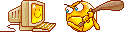

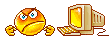
![[Image: affichagetaches.png]](http://www.nakaminow.info/CondorV2/affichagetaches.png)
 il faut un plus "calé" que moi....
il faut un plus "calé" que moi....